Shipping & Fulfillment
Shipping in Vendure is handled by ShippingMethods. A ShippingMethod is composed of a checker and a calculator.
- The
ShippingEligibilityCheckerdetermines whether the order is eligible for the ShippingMethod. It can contain custom logic such as checking the total weight of the order, or whether the order is being shipped to a particular country. - The
ShippingCalculatorcalculates the cost of shipping the order. The calculation can be performed directly by the calculator itself, or it could call out to a third-party API to determine the cost.
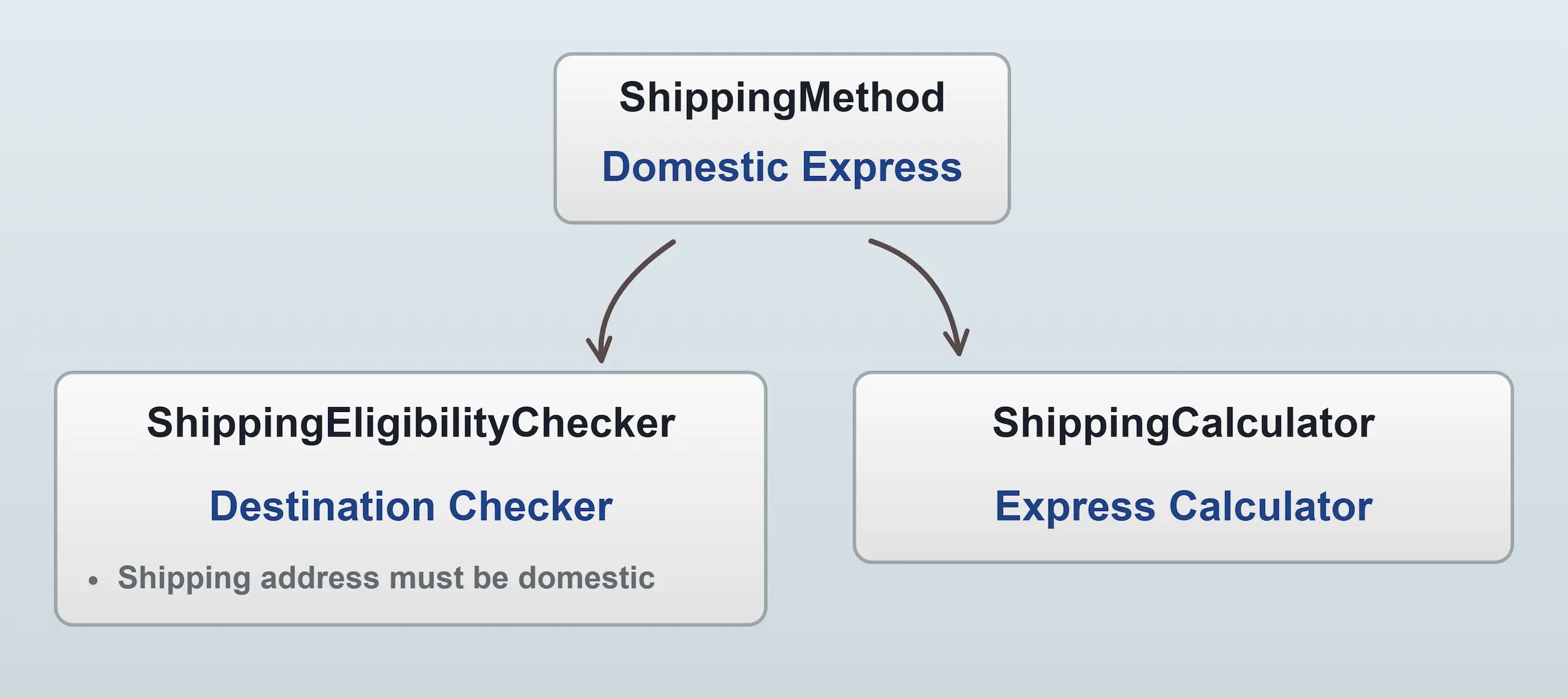
Multiple shipping methods can be set up and then your storefront can query eligibleShippingMethods to find out which ones can be applied to the active order.
When querying eligibleShippingMethods, each of the defined ShippingMethods' checker functions is executed to find out whether the order is eligible for that method, and if so, the calculator is executed to determine what the cost of shipping will be for that method.
- Request
- Response
query GetEligibleShippingMethods {
eligibleShippingMethods {
id
name
price
priceWithTax
}
}
{
"data": {
"eligibleShippingMethods": [
{
"id": "1",
"name": "Standard Shipping",
"price": 500,
"priceWithTax": 500
},
{
"id": "2",
"name": "Express Shipping",
"price": 1000,
"priceWithTax": 1000
}
]
}
}
Creating a custom checker
Custom checkers can be created by defining a ShippingEligibilityChecker object.
For example, you could create a checker which works with a custom "weight" field to only apply to orders below a certain weight:
import { LanguageCode, ShippingEligibilityChecker } from '@vendure/core';
export const maxWeightChecker = new ShippingEligibilityChecker({
code: 'max-weight-checker',
description: [
{languageCode: LanguageCode.en, value: 'Max Weight Checker'}
],
args: {
maxWeight: {
type: 'int',
ui: {component: 'number-form-input', suffix: 'grams'},
label: [{languageCode: LanguageCode.en, value: 'Maximum order weight'}],
description: [
{
languageCode: LanguageCode.en,
value: 'Order is eligible only if its total weight is less than the specified value',
},
],
},
},
/**
* Must resolve to a boolean value, where `true` means that the order is
* eligible for this ShippingMethod.
*
* (This example assumes a custom field "weight" is defined on the
* ProductVariant entity)
*/
check: (ctx, order, args) => {
const totalWeight = order.lines
.map(l => l.productVariant.customFields.weight ?? 0 * l.quantity)
.reduce((total, lineWeight) => total + lineWeight, 0);
return totalWeight <= args.maxWeight;
},
});
Custom checkers are then passed into the VendureConfig ShippingOptions to make them available when setting up new ShippingMethods:
import { defaultShippingEligibilityChecker, VendureConfig } from '@vendure/core';
import { maxWeightChecker } from './shipping-methods/max-weight-checker';
export const config: VendureConfig = {
// ...
shippingOptions: {
shippingEligibilityCheckers: [
defaultShippingEligibilityChecker,
maxWeightChecker,
],
}
}
Creating a custom calculator
Custom calculators can be created by defining a ShippingCalculator object.
For example, you could create a calculator which consults an external data source (e.g. a spreadsheet, database or 3rd-party API) to find out the cost and estimated delivery time for the order.
import { LanguageCode, ShippingCalculator } from '@vendure/core';
import { shippingDataSource } from './shipping-data-source';
export const externalShippingCalculator = new ShippingCalculator({
code: 'external-shipping-calculator',
description: [{languageCode: LanguageCode.en, value: 'Calculates cost from external source'}],
args: {
taxRate: {
type: 'int',
ui: {component: 'number-form-input', suffix: '%'},
label: [{languageCode: LanguageCode.en, value: 'Tax rate'}],
},
},
calculate: async (ctx, order, args) => {
// `shippingDataSource` is assumed to fetch the data from some
// external data source.
const { rate, deliveryDate, courier } = await shippingDataSource.getRate({
destination: order.shippingAddress,
contents: order.lines,
});
return {
price: rate,
priceIncludesTax: ctx.channel.pricesIncludeTax,
taxRate: args.taxRate,
// metadata is optional but can be used to pass arbitrary
// data about the shipping estimate to the storefront.
metadata: { courier, deliveryDate },
};
},
});
Custom calculators are then passed into the VendureConfig ShippingOptions to make them available when setting up new ShippingMethods:
import { defaultShippingCalculator, VendureConfig } from '@vendure/core';
import { externalShippingCalculator } from './external-shipping-calculator';
export const config: VendureConfig = {
// ...
shippingOptions: {
shippingCalculators: [
defaultShippingCalculator,
externalShippingCalculator,
],
}
}
If your ShippingEligibilityChecker or ShippingCalculator needs access to the database or other providers, see the configurable operation dependency injection guide.
Fulfillments
Fulfillments represent the actual shipping status of items in an order. When an order is placed and payment has been settled, the order items are then delivered to the customer in one or more Fulfillments.
- Physical goods: A fulfillment would represent the actual boxes or packages which are shipped to the customer. When the package leaves the warehouse, the fulfillment is marked as
Shipped. When the package arrives with the customer, the fulfillment is marked asDelivered. - Digital goods: A fulfillment would represent the means of delivering the digital goods to the customer, e.g. a download link or a license key. For example, when the link is sent to the customer, the fulfillment can be marked as
Shippedand thenDelivered.
FulfillmentHandlers
It is often required to integrate your fulfillment process, e.g. with an external shipping API which provides shipping labels or tracking codes. This is done by defining FulfillmentHandlers (click the link for full documentation) and passing them in to the shippingOptions.fulfillmentHandlers array in your config.
By default, Vendure uses a manual fulfillment handler, which requires the Administrator to manually enter the method and tracking code of the Fulfillment.
Fulfillment state machine
Like Orders, Fulfillments are governed by a finite state machine and by default, a Fulfillment can be in one of the following states:
PendingThe Fulfillment has been createdShippedThe Fulfillment has been shippedDeliveredThe Fulfillment has arrived with the customerCancelledThe Fulfillment has been cancelled
These states cover the typical workflow for fulfilling orders. However, it is possible to customize the fulfillment workflow by defining a FulfillmentProcess and passing it to your VendureConfig:
import { FulfillmentProcess, VendureConfig } from '@vendure/core';
import { myCustomFulfillmentProcess } from './my-custom-fulfillment-process';
export const config: VendureConfig = {
// ...
shippingOptions: {
process: [myCustomFulfillmentProcess],
},
};
For a more detailed look at how custom processes are used, see the custom order processes guide.